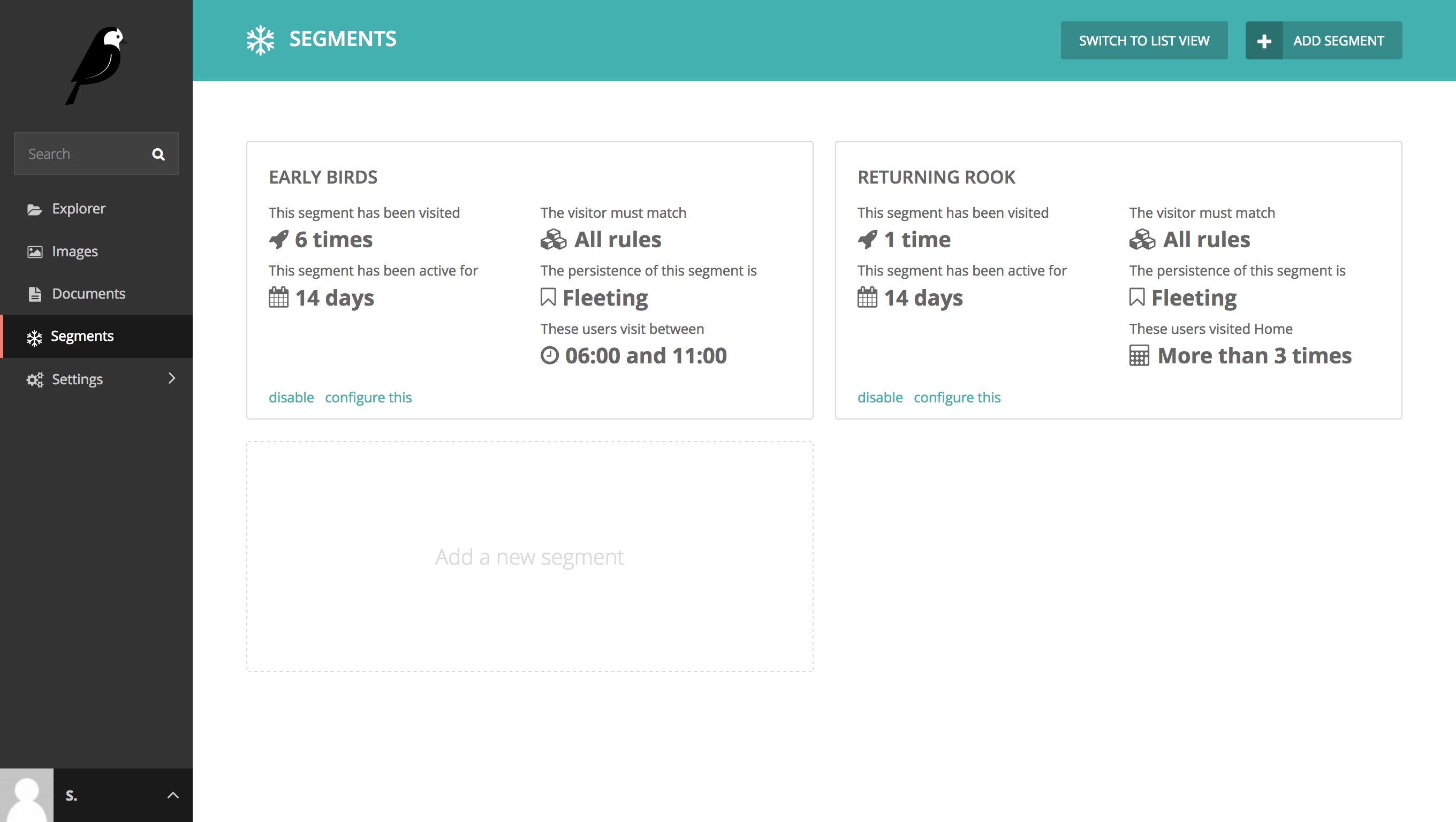The segments dashboard¶
Wagxperience comes with two different views for it’s segment dashboard. A “list view” and a “dashboard view”. Where the dashboard view attempts to show all relevant information and statistics in a visually pleasing manner, the list view is more fitted for sites using large amounts of segments, as it may be considered more clear in these cases.
Switching between views¶
By default, Wagxperience’s “dashboard view” is active on the segment dashboard. If you would like to switch between the dashboard view and list view, open the segment dashboard and click the “Switch view” button in the green header at the top of the page.

Using the list view¶
Advantages of using the list view:
- Uses the familiar table view that is used on many other parts of the Wagtail administration interface.
- Offers a better overview for large amounts of segments.
- Allows for reordering based on fields, such as name or status.
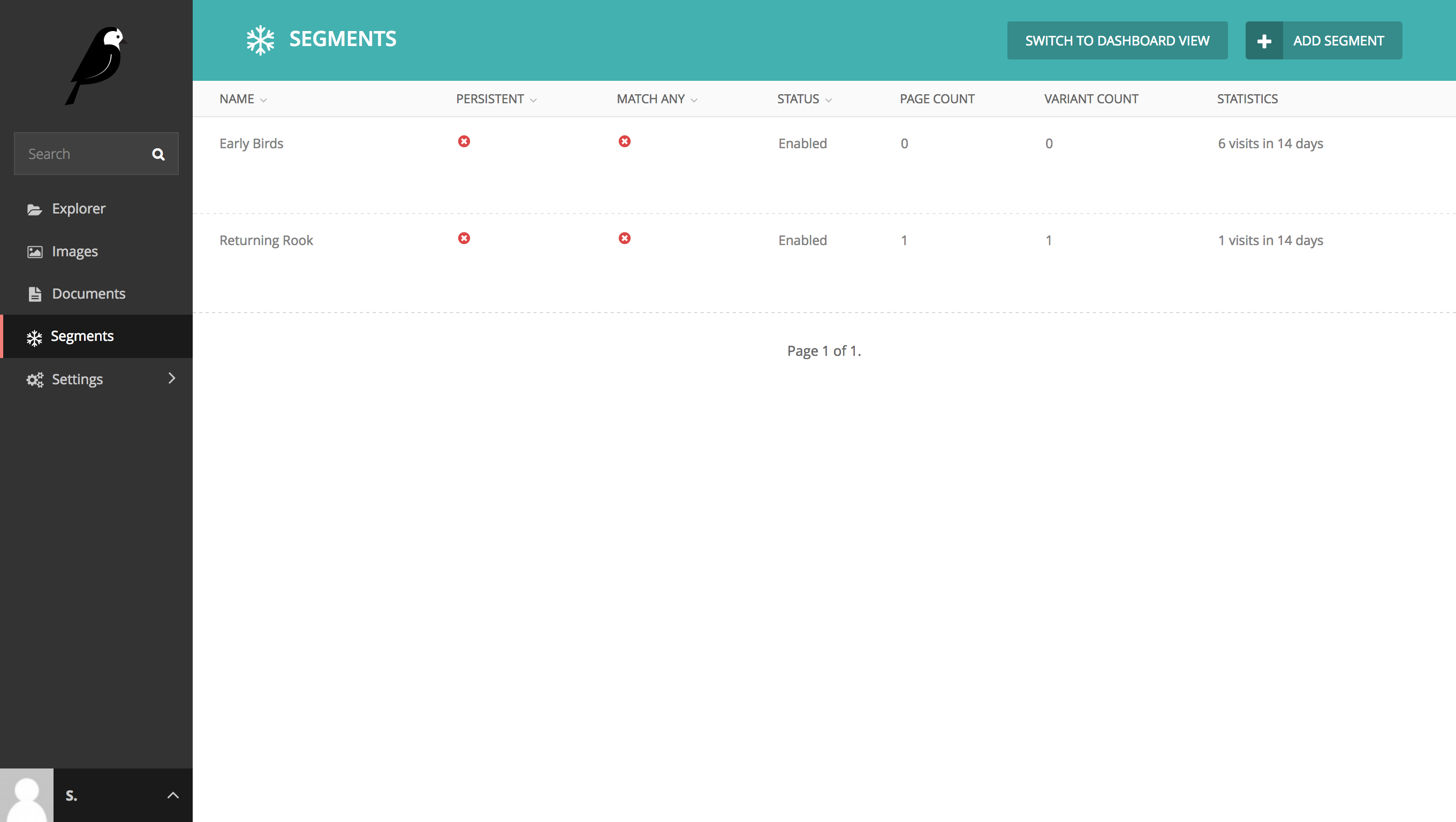
Definitions¶
- Name
- The name of your segment.
- Persistent
- If this is disabled (default), whenever a visitor requests a page, the rules of this segment are reevaluated. This means that when the rules no longer match, the visitor is no longer a part of this segment. However, if persistence is enabled, this segment will “stick” with the visitor, even when the rules no longer apply.
- Match any
- If this is disabled (default) all rules of this segment must match a visitor before the visitor is appointed to this segment. If this is enabled, only 1 rule has to match before the visitor is appointed.
- Status
- Indicates whether this segment is active (default) or inactive. If it has been set to ‘inactive’, visitors will not be appointed to this segment and no personalised content for this segment will be shown to visitors.
- Page count
- The amount of pages that have variants using this segment.
- Variant count
- The total amount of variants for this segment. Does not yet apply, as this will always match the amount of pages in the “Page count”.
- Statistics
- Shows the amount of visits of this segment and the days it has been enabled. If the segment is disabled and then re-enabled, these statistics will reset.
Using the dashboard view¶
Advantages of using the dashboard view:
- Offers a more pleasing visual representation of segments.
- Focused on giving insights about your segments at a glance.
- Shows the actual rules of a segment.
- Gives more wordy explanation about the information shown.